磁力搜索网站,ssbc安装教程
-
本文将介绍种子搜索网站——手撕包菜的安装教程,整个项目包含爬虫,网站,搜索3个功能模块,使用Nodejs编写(老版本为Python)。
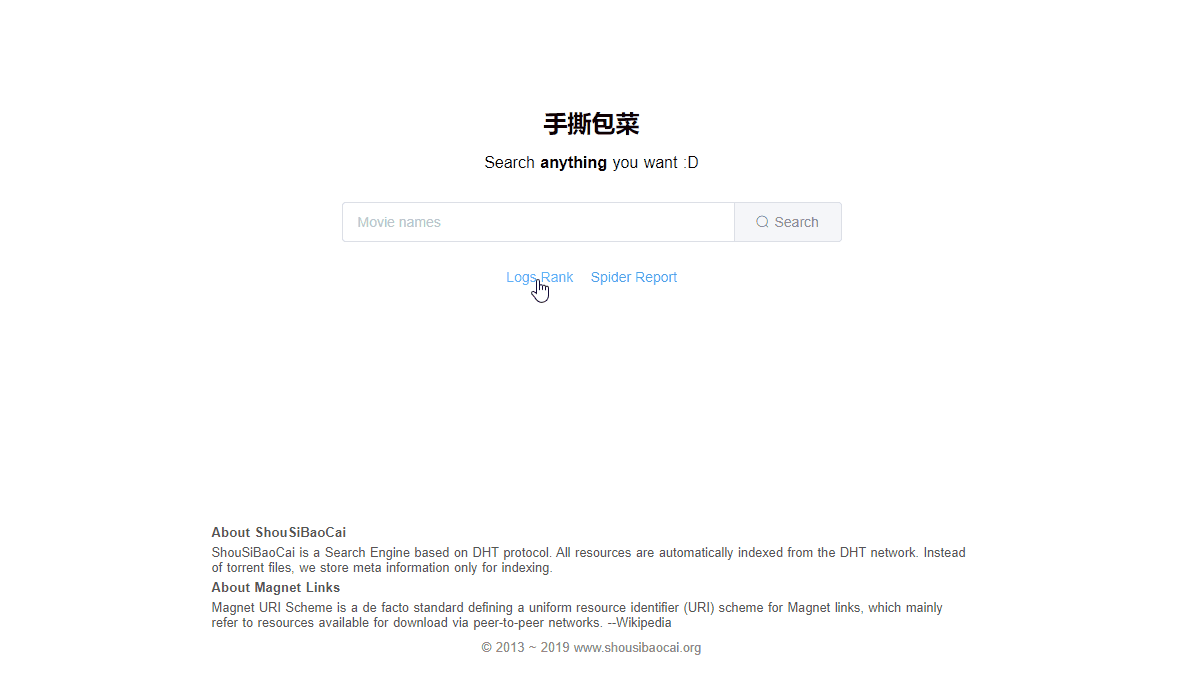
本次教程使用的服务器(vps),是在vultr上购买,操作系统选择ubuntu 20.10 64位。
你也可以在本地使用自己电脑安装,但保证有公网IP,否则爬虫爬不了数据。1.依赖安装
1.1 安装 Mongo 数据库
依次执行下面4行命令
wget -qO - https://www.mongodb.org/static/pgp/server-4.4.asc | sudo apt-key add - echo "deb [ arch=amd64,arm64 ] https://repo.mongodb.org/apt/ubuntu focal/mongodb-org/4.4 multiverse" | sudo tee /etc/apt/sources.list.d/mongodb-org-4.4.list sudo apt-get install -y mongodb-org启动Mongo
sudo systemctl start mongod1.2 安装 Nodejs
先安装nvm
wget -qO- https://raw.githubusercontent.com/nvm-sh/nvm/v0.38.0/install.sh | bash source ~/.bashrc通过nvm方式安装最新版本nodejs
nvm install node安装pm2 (nodejs进程管理器)
npm install -g pm21.4 安装nginx
apt instal -y nginx1.4 安装make和g++
apt install -y make g++2. 程序安装
下载源代码
git clone https://github.com/78/ssbc.git进入程序根目录
cd ssbc安装nodejs依赖,并编译程序
cd spider && npm install && cd .. cd web && npm install && npm run build && cd ..3.启动程序
启动爬虫
cd spider/ && pm2 start ecosystem.config.js && cd ..启动web
cd web && pm2 start ecosystem.config.js && cd ..配置nginx,编辑配置文件
vi /etc/nginx/conf.d/ssbc.conf加入下面配置,www.xxx.com改成你真实的域名,如果测试可以设为ip地址
server { listen 80; server_name www.xxx.com; location / { proxy_pass http://localhost:3001; } }重启nginx
nginx -s reload现在可以访问http://www.xxx.com了,下面是截图
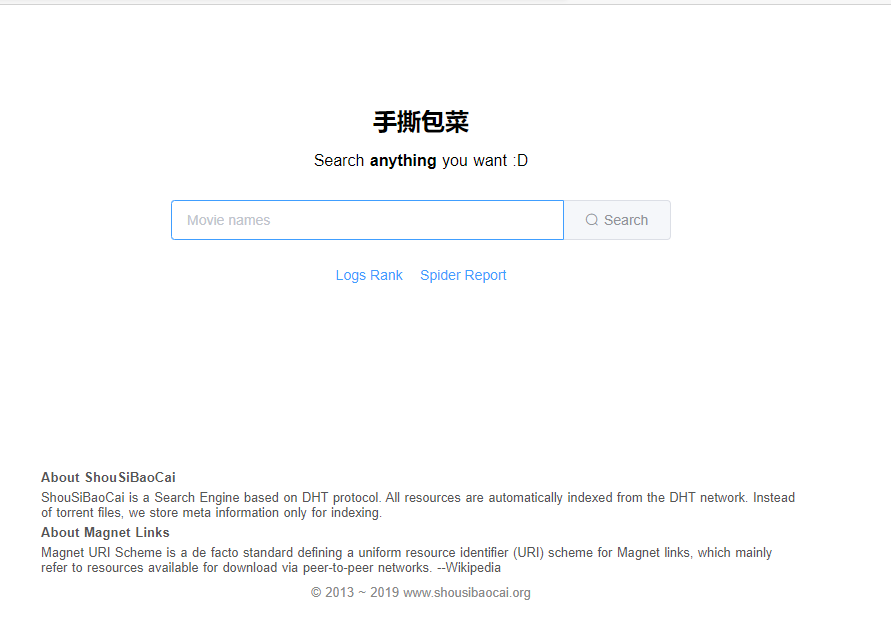
未完待续~
-
5. 配置搜索功能
安装搜索引擎 - SphinxSearch
apt install sphinxsearch创建目录
mkdir -p /data/bt/index/db /data/bt/index/binlog初始化索引
cd spider && indexer -c sphinx.conf hash searchd -c sphinx.conf现在可以搜索了
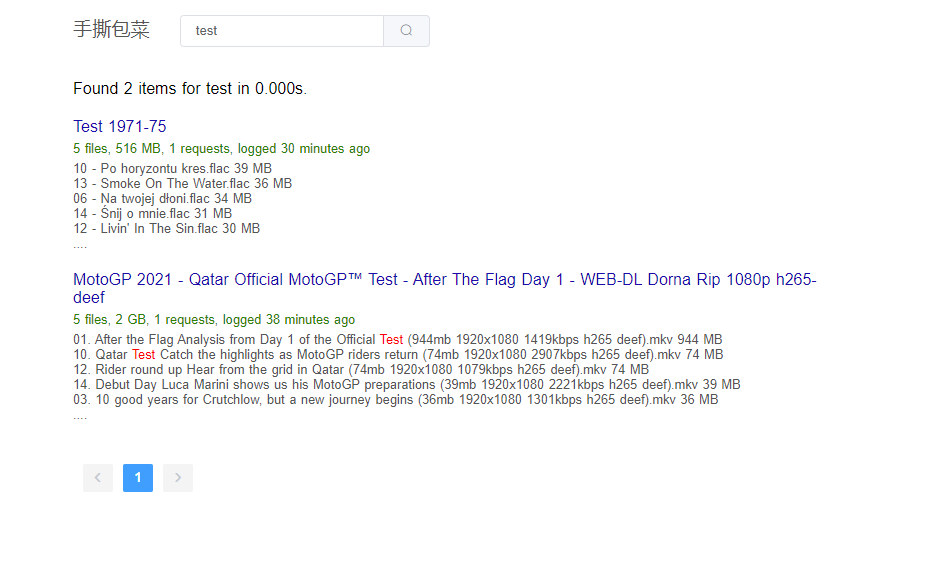
@k1995 Sphinx 3.4.1 (commit efbcc65)
Copyright (c) 2001-2021, Andrew Aksyonoff
Copyright (c) 2008-2016, Sphinx Technologies Inc (http://sphinxsearch.com)using config file 'sphinx.conf'...
WARNING: key 'csvpipe_attr_timestamp' was permanently removed from Sphinx configuration. Refer to documentation for details.
WARNING: key 'csvpipe_attr_timestamp' was permanently removed from Sphinx configuration. Refer to documentation for details.
indexing index 'hash'...
ERROR: index 'hash': source 'src1': not all columns found (found=5, total=4, line=1).
total 0 docs, 0.0 Kb
total 0.5 sec, 0.0 Kb/sec, 0 docs/sec
WARNING: no such index 'searchd', skipping.报错呀老哥
-
@k1995 Sphinx 3.4.1 (commit efbcc65)
Copyright (c) 2001-2021, Andrew Aksyonoff
Copyright (c) 2008-2016, Sphinx Technologies Inc (http://sphinxsearch.com)using config file 'sphinx.conf'...
WARNING: key 'csvpipe_attr_timestamp' was permanently removed from Sphinx configuration. Refer to documentation for details.
WARNING: key 'csvpipe_attr_timestamp' was permanently removed from Sphinx configuration. Refer to documentation for details.
indexing index 'hash'...
ERROR: index 'hash': source 'src1': not all columns found (found=5, total=4, line=1).
total 0 docs, 0.0 Kb
total 0.5 sec, 0.0 Kb/sec, 0 docs/sec
WARNING: no such index 'searchd', skipping.报错呀老哥
-
出现这个错误了,这咋改呢?
Sphinx 2.3.2-id64-beta (4409612)
Copyright (c) 2001-2016, Andrew Aksyonoff
Copyright (c) 2008-2016, Sphinx Technologies Inc (http://sphinxsearch.com)using config file 'sphinx.conf'...
indexing index 'hash'...
(node:1494) [MONGODB DRIVER] Warning: Current Server Discovery and Monitoring engine is deprecated, and will be removed in a future version. To use the new Server Discover and Monitoring engine, pass option { useUnifiedTopology: true } to the MongoClient constructor.
(Usenode --trace-warnings ...to show where the warning was created)
collected 123 docs, 0.0 MB
sorted 0.0 Mhits, 100.0% done
total 123 docs, 6168 bytes
total 0.332 sec, 18545 bytes/sec, 369.83 docs/sec
WARNING: no such index 'searchd', skipping.
total 4 reads, 0.000 sec, 12.9 kb/call avg, 0.0 msec/call avg
total 12 writes, 0.000 sec, 2.8 kb/call avg, 0.0 msec/call avg -
出现这个错误了,这咋改呢?
Sphinx 2.3.2-id64-beta (4409612)
Copyright (c) 2001-2016, Andrew Aksyonoff
Copyright (c) 2008-2016, Sphinx Technologies Inc (http://sphinxsearch.com)using config file 'sphinx.conf'...
indexing index 'hash'...
(node:1494) [MONGODB DRIVER] Warning: Current Server Discovery and Monitoring engine is deprecated, and will be removed in a future version. To use the new Server Discover and Monitoring engine, pass option { useUnifiedTopology: true } to the MongoClient constructor.
(Usenode --trace-warnings ...to show where the warning was created)
collected 123 docs, 0.0 MB
sorted 0.0 Mhits, 100.0% done
total 123 docs, 6168 bytes
total 0.332 sec, 18545 bytes/sec, 369.83 docs/sec
WARNING: no such index 'searchd', skipping.
total 4 reads, 0.000 sec, 12.9 kb/call avg, 0.0 msec/call avg
total 12 writes, 0.000 sec, 2.8 kb/call avg, 0.0 msec/call avg@liuyongjie2001 手动重启下sphinx
-
此主題已被删除!
